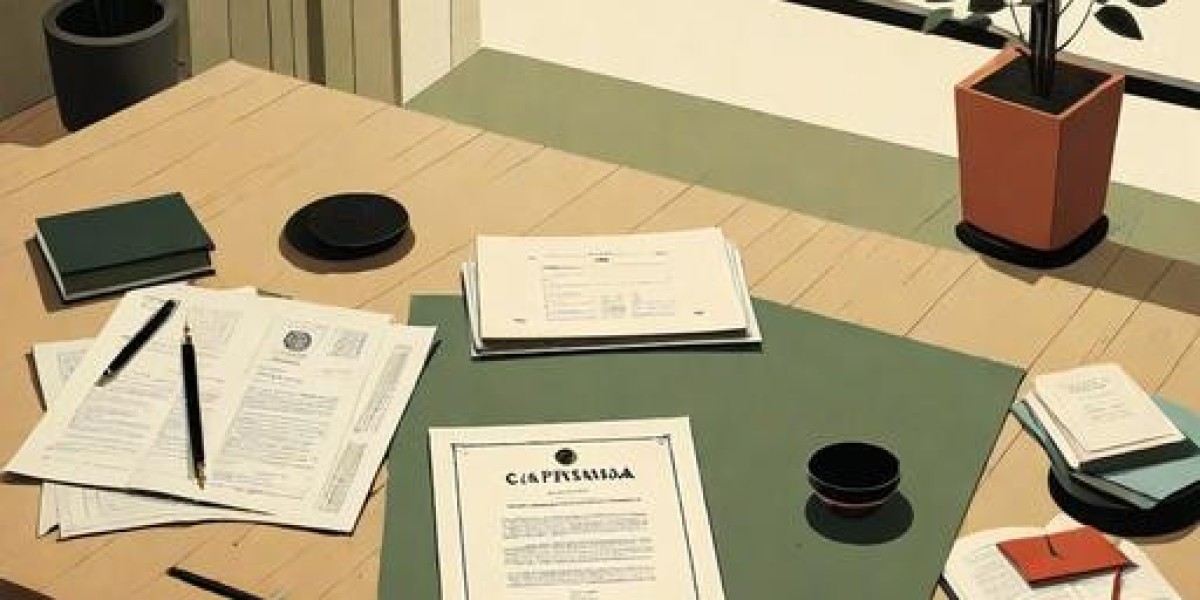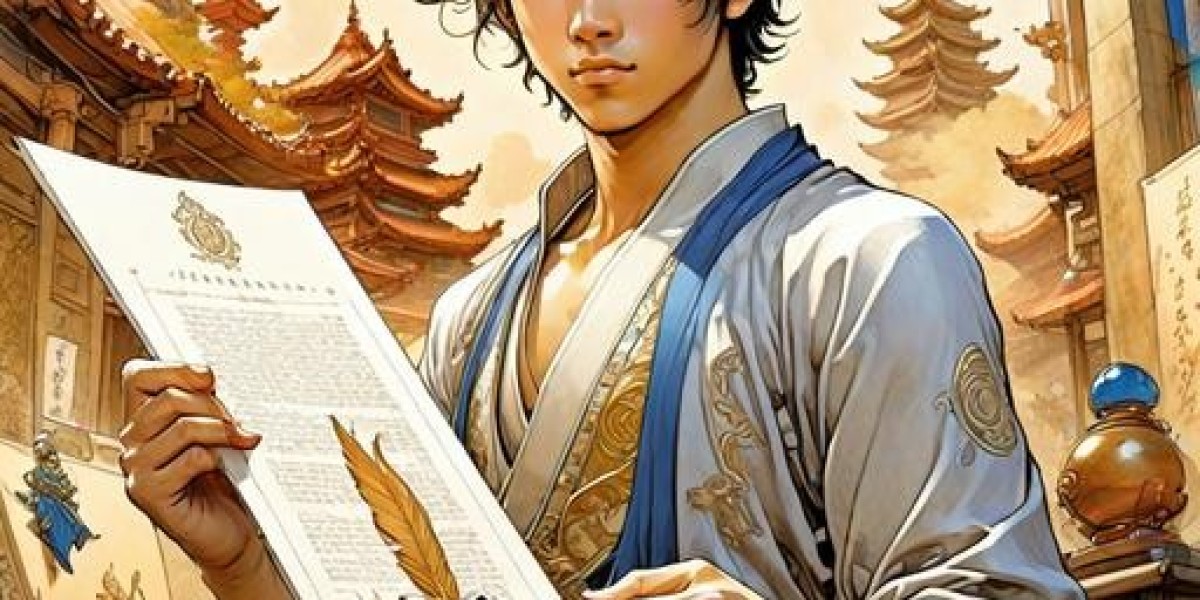Adapting office furniture for remote and hybrid workforces involves creating flexible, ergonomic, and space-efficient solutions that cater to the varying needs of employees who split their time between home and office settings. Here are key strategies and considerations:
1. Ergonomic Furniture
Office Setup:
- Adjustable Chairs: Invest in chairs with adjustable height, lumbar support, and armrests to ensure proper posture.
- Sit-Stand Desks: Promote flexibility and movement by providing desks that can switch between sitting and standing positions.
- Ergonomic Accessories: Equip workstations with ergonomic keyboards, mouse pads, and monitor stands.
Home Setup:
- Portable Solutions: Supply employees with portable laptop stands, external keyboards, and compact, adjustable chairs to recreate ergonomic office setups at home.
- Guidelines for Home Ergonomics: Offer resources or consultations on setting up an ergonomic home office environment.
2. Flexible and Modular Furniture
Office Setup:
- Modular Workstations: Use desks and partitions that can be easily reconfigured to accommodate different team sizes and collaboration needs.
- Shared Spaces: Create versatile common areas with moveable furniture for impromptu meetings or individual work.
Home Setup:
- Compact Furniture: Provide foldable or space-saving desks and chairs that can fit into various home environments.
- Multi-Functional Pieces: Encourage the use of furniture that can serve multiple purposes, like storage-integrated desks.
3. Technology Integration
Office Setup:
- Integrated Power Solutions: Desks with built-in power outlets and cable management systems to support various devices.
- Collaborative Tools: Equip meeting rooms with video conferencing technology and interactive whiteboards to support hybrid meetings.
Home Setup:
- Tech Packages: Supply employees with essential tech tools like high-quality webcams, headsets, and portable power banks.
- Connectivity Support: Provide guidelines or assistance for improving home internet connectivity and setting up secure VPN access.
4. Personalization and Comfort
Office Setup:
- Personal Storage: Lockers or personal storage solutions for employees who share desks or come in occasionally.
- Comfort Zones: Areas with comfortable seating, plants, and natural light for relaxation or casual work.
Home Setup:
- Stipends for Home Office: Offer financial support or stipends for employees to purchase furniture and equipment that suit their personal needs and preferences.
- Comfort Enhancements: Suggest adding personal touches like plants, good lighting, and comfortable seating to home workspaces.
5. Health and Well-being
Office Setup:
- Biophilic Design: Incorporate elements of nature through plants, natural light, and nature-inspired decor to improve well-being.
- Movement Encouragement: Design office layouts that encourage movement, such as having central printer stations or water coolers.
Home Setup:
- Well-being Resources: Provide access to online fitness or mindfulness programs to support mental and physical health at home.
- Break Reminders: Encourage regular breaks and movement to combat the sedentary nature of remote work.
Implementation Tips
- Employee Feedback: Regularly gather feedback from employees about their home and office setups to understand their needs and make necessary adjustments.
- Pilot Programs: Start with small-scale pilot programs for new furniture solutions before full implementation.
- Training and Support: Offer training sessions on ergonomic practices and provide ongoing support for setting up and maintaining effective workspaces.
By focusing on these strategies, companies can create adaptable, comfortable, and productive work environments that meet the diverse needs of their remote and hybrid workforces.