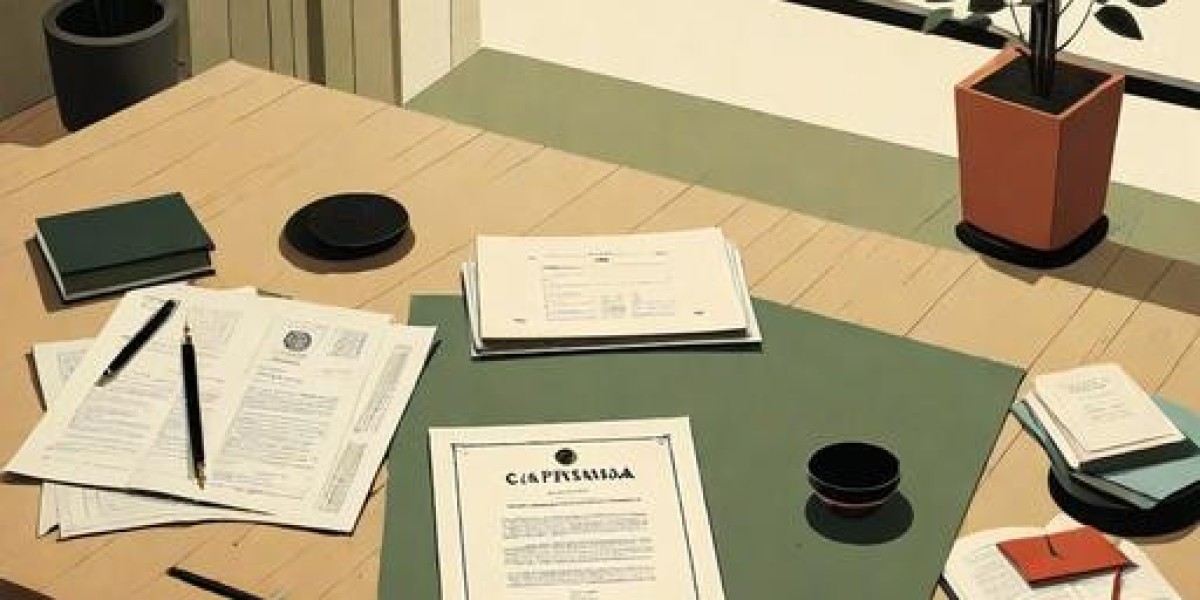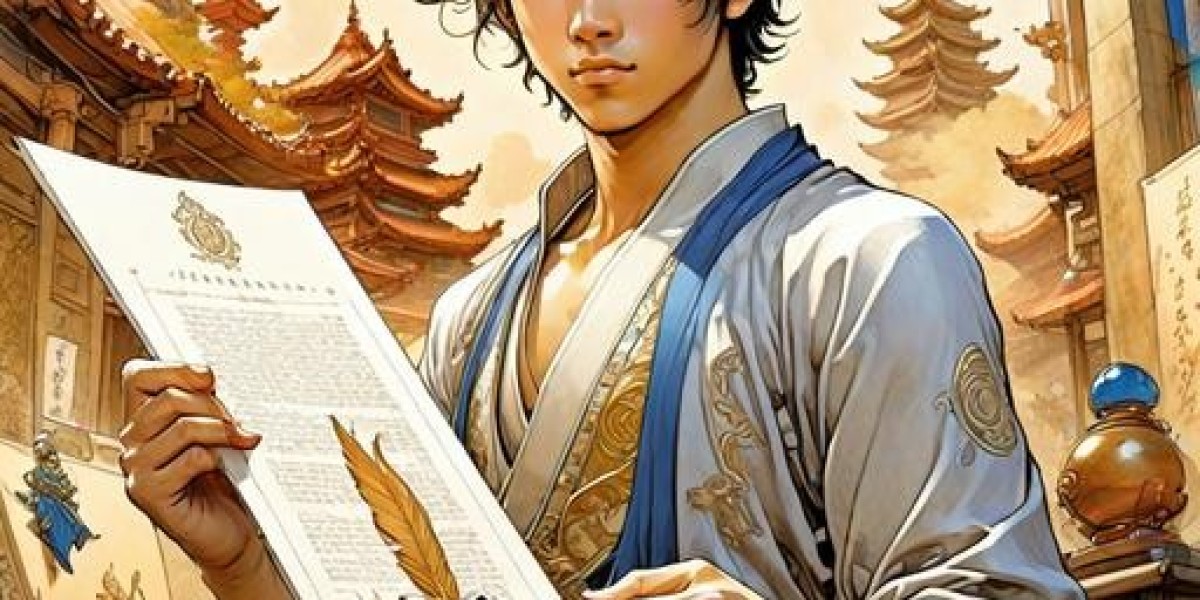If you've recently discovered that Amazon has charged you twice for a purchase, you're not alone. This issue can be frustrating and confusing, but understanding why it happens and how to resolve it is essential. This article will explore the common reasons behind double charges, how to address the situation, and tips to prevent it from happening again.
Common Reasons for Double Charges on Amazon
Authorization Holds
When you place an order on Amazon, the company may put a temporary authorization hold on your payment method to verify the funds. If the order is later split into multiple shipments, this can sometimes result in multiple charges appearing on your statement. However, these are usually temporary and should clear once the order is fully processed.Duplicate Orders
Accidental duplicate orders can happen if you refresh the page or hit the "Buy Now" button more than once. This can result in two separate charges for the same product. Always check your order history to confirm if multiple orders were placed.Subscription Services
Amazon offers various subscription services, such as Amazon Prime, Kindle Unlimited, or Subscribe & Save. If you're enrolled in these services, you might see recurring charges that you weren't expecting. Ensure you’re aware of all active subscriptions to avoid confusion.Technical Glitches
Although rare, technical issues can occur on Amazon’s platform, leading to multiple charges for a single transaction. These errors are usually corrected quickly, but monitoring your account closely is still important.Multiple Payment Attempts
If the initial payment attempt fails, Amazon may try to charge your card again. In some cases, this can lead to the appearance of duplicate charges, especially if the issue is resolved, and the payment goes through twice.
Steps to Take If You've Been Charged Twice
Check Your Order History
Start by reviewing your Amazon order history to determine if multiple orders were placed accidentally. You can do this by logging into your Amazon account and navigating to the "Your Orders" section. Look for any duplicate orders or transactions that may have been processed separately.Review Your Bank Statement
Sometimes what appears to be a double charge on your bank statement is simply an authorization hold that will drop off. Compare the charge dates and amounts with your Amazon order history to see if the charges match up.Contact Amazon Customer Service
If you've confirmed that you've been charged twice, the next step is to contact Amazon’s customer service. You can reach them through the “Contact Us” page on their website or via their mobile app. Be sure to have your order details and payment information handy to expedite the process.Request a Refund
Once you've contacted customer service, request a refund for the duplicate charge. Amazon typically resolves these issues quickly, but it may take a few business days for the refund to appear in your account.Monitor Your Account
After resolving the issue, keep an eye on your Amazon account and bank statements for any further discrepancies. This will help you catch any additional errors promptly.
Tips to Avoid Future Double Charges
Use a Single Payment Method
Stick to one payment method per order to avoid confusion and potential double charges.Review Your Order Before Confirming
Always double-check your order summary before clicking the "Buy Now" button. Ensure that the quantity is correct and that you haven’t accidentally added duplicate items.Set Up Alerts on Your Bank Account
Some banks allow you to set up alerts for specific types of transactions. Enable this feature to get instant notifications if a charge goes through, helping you catch errors quickly.Regularly Review Subscriptions
Keep track of any subscription services you’re enrolled in through Amazon. Periodically review your subscriptions and cancel any that you no longer use.Keep Your Payment Information Updated
Ensure your payment information is always up to date to prevent issues with authorization holds and multiple payment attempts.
Conclusion
While being charged twice by Amazon can be a hassle, understanding the reasons behind it and knowing how to address the issue can make the process smoother. By following the steps outlined above and taking preventive measures, you can avoid future double charges and keep your online shopping experience stress-free.
For, More information Visit Amazon charged me twice