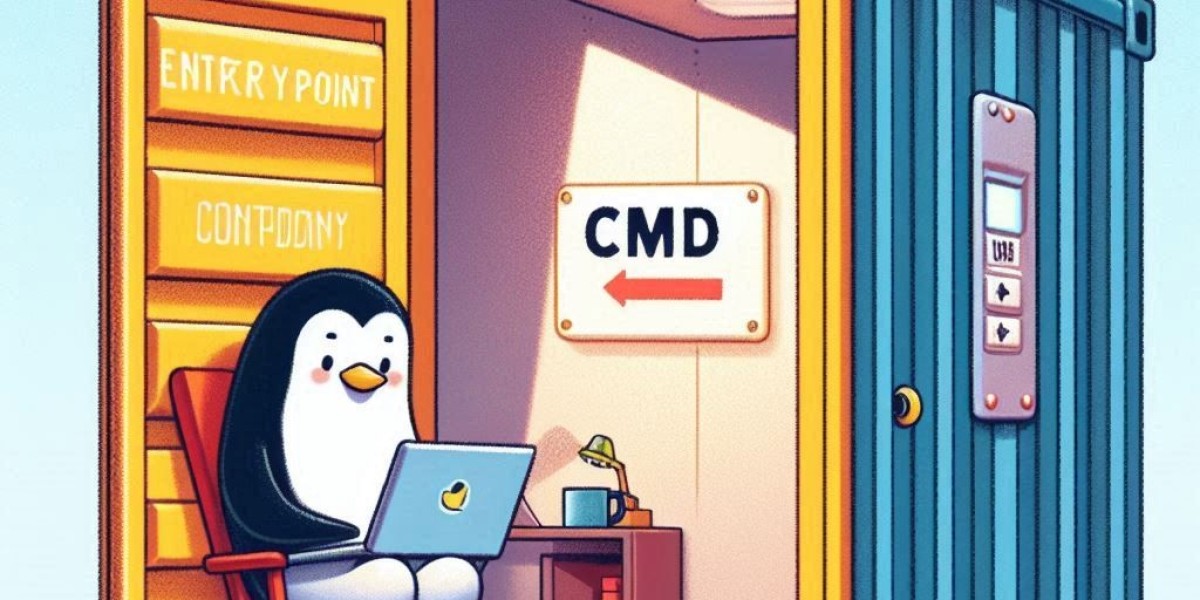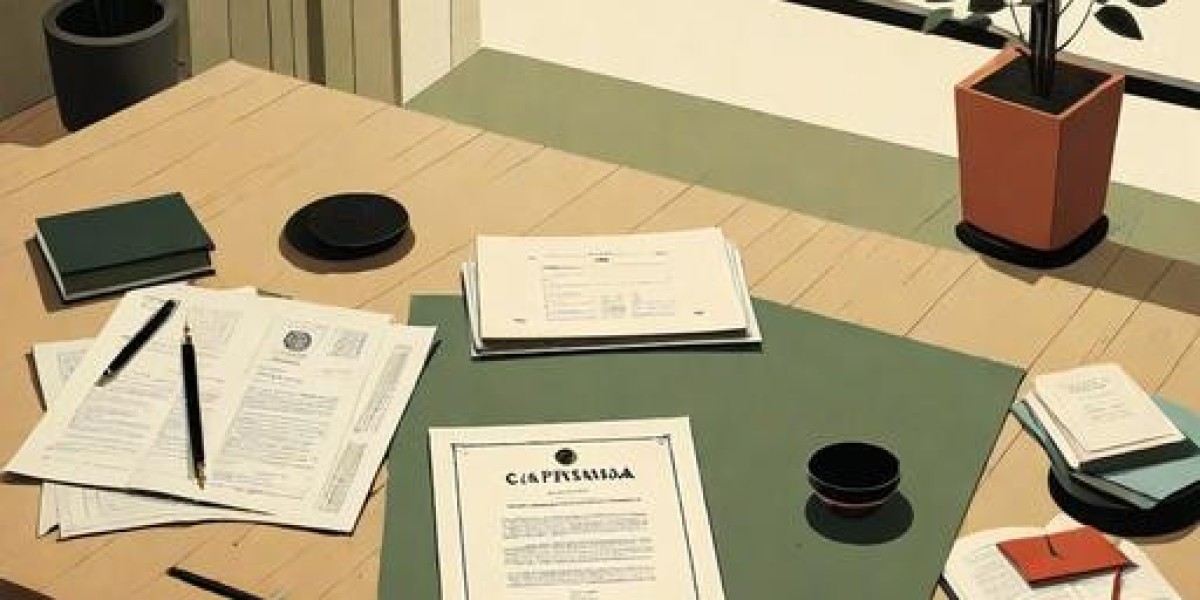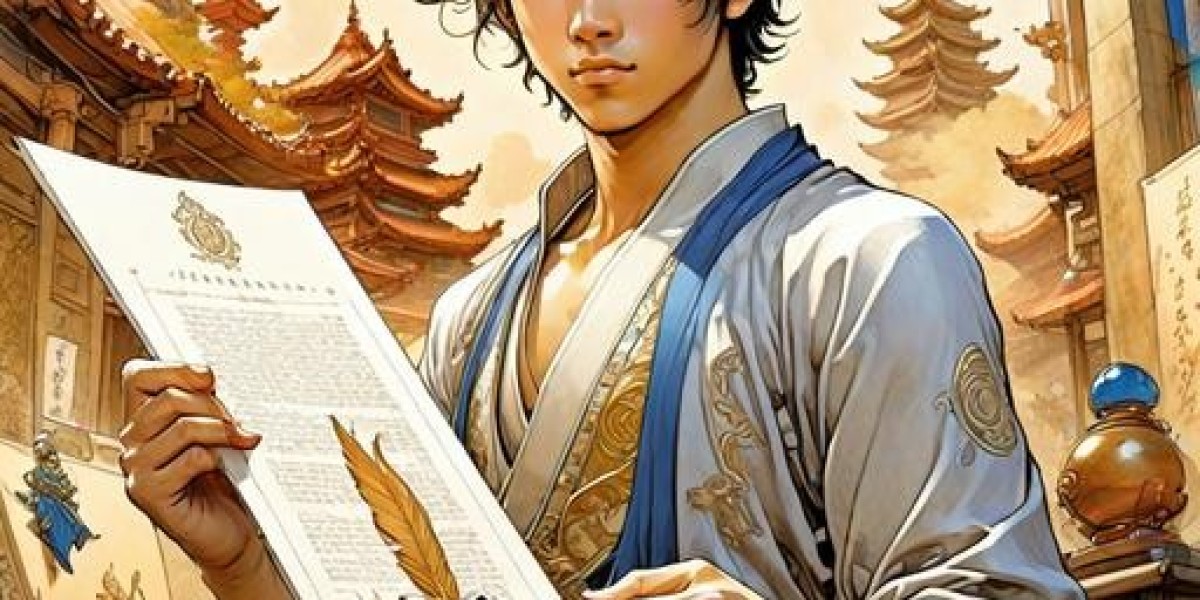In today's fast-paced digital landscape, businesses must adapt quickly to remain competitive. Software development cycles are shrinking, and organizations are under pressure to release new features and updates at a faster rate. This is where devops as a service (DaaS) becomes essential. By offering an integrated approach that unites development (Dev) and operations (Ops), DaaS enhances collaboration, reduces downtime, and ensures continuous delivery. This article delves into the benefits, components, and best practices of DaaS, helping you understand why this model is transforming the IT landscape.
What is DevOps as a Service?
DevOps as a Service is an outsourcing model where a third-party provider takes responsibility for the implementation, management, and continuous improvement of DevOps processes within an organization. It combines cloud technology with automation tools, allowing companies to automate tasks such as code integration, testing, and deployment. The main objective of DaaS is to streamline the software delivery pipeline, increase efficiency, and enable faster time-to-market for new applications and services.
Key Components of DevOps as a Service
Several tools and practices make up the foundation of DevOps as a Service. Let’s explore some of the most critical elements:
1. Continuous Integration (CI) and Continuous Deployment (CD)
CI/CD is a core component of DevOps. Continuous Integration ensures that code changes are automatically tested and merged into the main branch, reducing the risk of conflicts and bugs. Continuous Deployment automates the release of the application into production environments. With DaaS, organizations can automate these processes, ensuring that new features are deployed swiftly and reliably.
2. Infrastructure as Code (IaC)
Infrastructure as Code allows IT teams to manage and provision computing resources through code rather than manual processes. This is vital for cloud environments, where scalability is key. With DevOps as a Service, providers use tools like Terraform, AWS CloudFormation, or Azure Resource Manager to automate infrastructure management, helping teams maintain consistency and reduce human error.
3. Automated Testing
Testing is an essential part of the DevOps pipeline, ensuring that code quality is maintained throughout the software lifecycle. Automated testing tools such as Selenium, Jenkins, and CircleCI help catch issues early, preventing bottlenecks in development. DaaS providers integrate these tools into your pipeline, allowing for continuous validation of code changes.
4. Monitoring and Logging
Monitoring and logging are critical for identifying issues in real time. With DaaS, companies can integrate monitoring tools like Prometheus, Grafana, and ELK stack (Elasticsearch, Logstash, and Kibana) to gain insight into application performance, infrastructure health, and user behavior. These tools help DevOps teams react quickly to issues and continuously improve the system.
Benefits of DevOps as a Service
DevOps as a Service offers several advantages over traditional development and operational models. These benefits contribute to more efficient workflows, improved product quality, and faster time-to-market.
1. Faster Time-to-Market
With DevOps, automation of manual tasks, such as code integration, testing, and deployment, enables organizations to release products faster. By outsourcing these functions to a DaaS provider, companies can reduce development cycles and keep up with market demands.
2. Scalability
As organizations grow, so does their IT infrastructure. Managing this growth can be complex, especially in a cloud-based environment. DaaS allows businesses to scale their infrastructure dynamically, adding or removing resources as needed, without requiring manual intervention.
3. Cost-Effective
Outsourcing DevOps as a Service eliminates the need for in-house expertise and reduces operational costs. With a third-party provider handling the automation, management, and monitoring tasks, organizations can focus on core business objectives without the need for a dedicated DevOps team.
4. Enhanced Collaboration
DevOps promotes collaboration between development, operations, and testing teams, breaking down traditional silos. This improves communication, helps prevent bottlenecks, and fosters a culture of shared responsibility, ensuring that projects are completed efficiently.
5. Improved Quality and Security
Automation tools in the DevOps pipeline not only accelerate the release process but also improve the quality of code. Continuous testing, monitoring, and infrastructure management help catch errors and security vulnerabilities before they become significant problems.
DevOps Tools and Technologies
A successful DevOps as a Service implementation relies on a range of tools and technologies. Here are some of the most commonly used tools:
1. Docker
Docker is a platform that allows developers to package applications and dependencies into containers. These containers are isolated environments that can run anywhere, making them ideal for cloud deployments. Docker’s flexibility and efficiency make it a critical tool in DevOps pipelines.
2. Kubernetes
Kubernetes is an open-source platform that automates container management. It’s used to orchestrate and manage clusters of containers, ensuring they run efficiently. With Kubernetes, DevOps teams can automatically scale applications, manage traffic, and handle updates without manual intervention.
3. Jenkins
Jenkins is a popular automation server used for continuous integration and delivery. It’s highly customizable and integrates with various tools, making it an essential component of many DevOps workflows.
4. Git
Version control is crucial for managing code changes, and Git is the go-to tool for this purpose. It allows teams to track changes, collaborate efficiently, and roll back to previous versions when needed. Git’s integration with CI/CD tools ensures that code changes are tested and deployed seamlessly.
Best Practices for DevOps as a Service
While DevOps as a Service simplifies many aspects of software development, following best practices ensures that organizations get the most out of their investment.
1. Start Small
Begin by implementing DevOps practices for a specific project or application. Gradually scale up as your team becomes more comfortable with the tools and processes. This allows for smoother transitions and prevents overwhelming the organization with too many changes at once.
2. Choose the Right Tools
Not all DevOps tools are created equal. Choose tools that fit your organization’s specific needs. Consider factors such as integration capabilities, ease of use, and support for automation.
3. Automate Everything
Automation is the heart of DevOps. By automating tasks like code testing, deployment, and infrastructure management, you can eliminate human error, reduce downtime, and ensure faster releases.
4. Monitor Continuously
Even the best automation tools need to be monitored. Continuous monitoring helps identify issues before they become major problems, allowing teams to address them proactively.
5. Foster Collaboration
DevOps is not just about tools and automation. It’s about culture. Encourage cross-functional teams to work together, share knowledge, and take ownership of the entire development lifecycle.
DevOps as a Service is a game-changer for organizations looking to improve their software development and delivery processes. By outsourcing DevOps functions to a third-party provider, businesses can benefit from faster releases, improved quality, and cost savings. Whether you're a startup or an enterprise, adopting DaaS can help you stay ahead in the ever-evolving world of software development.
Lastly, if you're integrating containers into your DevOps strategy, you may find yourself weighing the differences between docker cmd vs entrypoint, as these determine how your containers will behave during runtime. With DaaS, the complexity of such decisions can be offloaded, allowing your team to focus on what matters most—delivering great software.