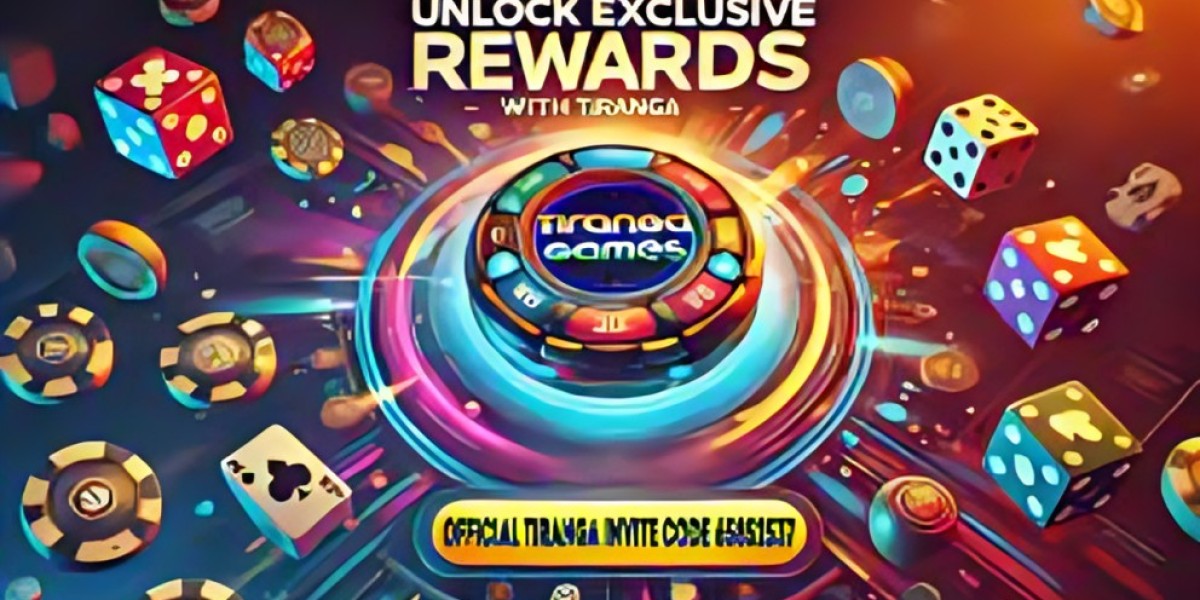In this article, we'll take a closer look at some of the most popular software project manager tools available today and explore their features and benefits.
Trello
Trello is a popular project management tool that uses a card-based system to help users organize tasks, set deadlines, and collaborate with team members. With Trello, you can create boards for different projects, create lists within each board to categorize tasks, and move cards from one list to another as tasks progress. Trello also allows you to add due dates, labels, and attachments to cards, making it easy to keep track of everything related to a project in one place.
- Easy-to-use interface
- Customizable boards and lists
- Collaboration features
- Integration with other tools
Benefits of Trello:
Trello is a versatile tool that can be used for both personal and professional project management. Its intuitive interface and customizable features make it easy to adapt to different project management styles and workflows. With Trello, project managers can easily track the progress of tasks, assign responsibilities to team members, and communicate with their teams in real-time. Additionally, Trello integrates with a wide range of third-party tools, such as Google Drive, Slack, and Dropbox, making it easy to streamline your project management process.
Asana
Asana is another popular project management tool that offers a wide range of features to help project managers stay organized and on track. With Asana, you can create projects, set tasks and subtasks, assign due dates, and collaborate with team members in real-time. Asana also offers timeline and calendar views, making it easy to visualize project timelines and deadlines.
- Task and subtask organization
- Timeline and calendar views
- Real-time collaboration
- Integration with other tools
Benefits of Asana:
Asana is a comprehensive project management tool that can help project managers streamline their workflows and improve team collaboration. Its task and subtask organization features make it easy to break down complex projects into manageable tasks, assign responsibilities, and track progress. Asana's timeline and calendar views provide project managers with a visual representation of project timelines and deadlines, making it easy to prioritize tasks and allocate resources accordingly. Additionally, Asana integrates with a variety of tools, such as Slack, Zoom, and Microsoft Teams, allowing project managers to centralize their project management efforts.
Jira
Jira is a powerful project management tool designed for software development teams. With Jira, you can create tasks, track bugs, and manage sprints and releases in one centralized platform. Jira also offers advanced reporting and analytics features, making it easy to track team performance and project progress over time. Additionally, Jira integrates with popular developer tools, such as Bitbucket and GitHub, making it easy to streamline the software development process.
- Advanced reporting and analytics
- Integration with developer tools
- Customizable workflows
- Agile project management features
Benefits of Jira:
Jira is a robust project management tool that is specifically tailored to the needs of software development teams. Its advanced reporting and analytics features allow project managers to track team performance, identify bottlenecks, and make data-driven decisions to improve project outcomes. Jira's integration with popular developer tools, such as Bitbucket and GitHub, simplifies the software development process by centralizing project management efforts and streamlining collaboration between developers and project managers. Additionally, Jira's customizable workflows and agile project management features make it easy for software development teams to adapt to changing project requirements and deliver high-quality software products on time.
Overall, software project manager tools are essential for streamlining project management processes, improving team collaboration, and meeting project deadlines. Whether you're a project manager overseeing multiple projects or a software development team looking to improve your workflows, investing in a project management tool can help you stay organized and on track. With features such as task organization, collaboration tools, and integration with other tools, software project manager tools can help you achieve project success and deliver high-quality results to your clients.
Recommended reading: https://moldstud.com/articles/p-how-to-hire-dedicated-laravel-developers