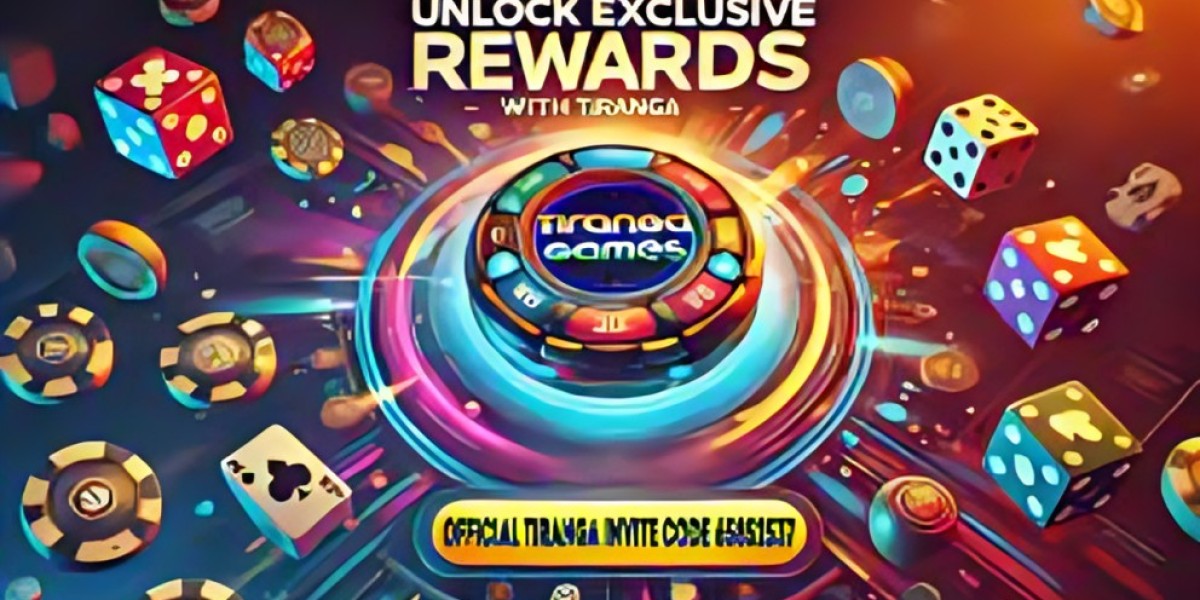Special characters are symbols or punctuation marks that aren’t part of the standard alphanumeric character set (A-Z, a-z, 0-9). Examples include characters like @, #, $, %, ^, &, *, and others. While they are essential in various contexts, such as email addresses or coding syntax, they can create challenges when managing or processing data.
Whether you're cleaning up text for data analysis, formatting files, or optimizing input for a database, knowing how to remove special characters efficiently can save you time and prevent errors. In this article, we’ll explore what special characters are, why removing them is important in specific situations, and the fastest ways to do so.
Why Remove Special Characters?
There are many reasons why you might need to remove special characters from your text:
- Data Cleaning: Special characters can cause inconsistencies in datasets, making it harder to analyze or interpret data.
- Compatibility: Certain software or databases may not support special characters, causing errors or failures during processing.
- User Input Validation: Web forms or applications often require plain text without symbols for easier validation and storage.
- SEO Optimization: In content creation, avoiding special characters in URLs, meta tags, or titles can enhance readability and SEO performance.
For example, a string like "Hello! Welcome to #Data123" may need to be cleaned to "Hello Welcome to Data123" for easier processing or use.
Methods to Remove Special Characters
Removing special characters doesn’t have to be complicated. Here are some of the most effective methods you can use:
1. Using Built-in Tools in Software
Many programs offer features to find and replace special characters:
- Microsoft Excel: Use the
Find and Replacetool to locate special characters and replace them with a blank space. - Google Sheets: Use formulas like
REGEXREPLACE(A1, "[^a-zA-Z0-9 ]", "")to strip special characters from cells.
2. Online Tools
Websites and tools dedicated to text manipulation can help you remove special characters with just a few clicks. These tools are particularly useful for small-scale tasks or quick fixes.
3. Programming Solutions
For larger datasets or automated workflows, programming languages like Python or JavaScript offer robust options:
Python:
pythonimport retext = "Hello! Welcome to #Data123"cleaned_text = re.sub(r'[^a-zA-Z0-9 ]', '', text)print(cleaned_text)This script removes all characters except letters, numbers, and spaces.
JavaScript:
javascriptlet text = "Hello! Welcome to #Data123";let cleanedText = text.replace(/[^a-zA-Z0-9 ]/g, '');console.log(cleanedText);
4. Regular Expressions (Regex)
Regex is a powerful tool for identifying patterns in text and can be used across various platforms. For instance:
- To remove everything except letters and numbers, use:
[^a-zA-Z0-9]. - To allow spaces as well, modify it to:
[^a-zA-Z0-9 ].
Tips for Efficient Character Removal
- Identify Your Needs: Decide which characters you want to keep (e.g., spaces, underscores, etc.) and tailor your approach accordingly.
- Test on Small Samples: Before applying any method to an entire dataset, test it on a smaller sample to ensure accuracy.
- Automate for Scalability: Use scripts or software to handle large datasets or recurring tasks.
Conclusion
Special characters, while essential in many contexts, can pose challenges in data processing and analysis. Learning to remove special characters effectively is a valuable skill that ensures cleaner, more functional text for your needs.
Whether you’re a data analyst, content creator, or developer, the methods outlined above provide quick and reliable ways to strip unwanted symbols from your text. Start with simple tools for minor tasks, and scale up to programming solutions for larger projects. By mastering this process, you can enhance data accuracy, improve compatibility, and streamline workflows.
Remember, clean text leads to better results, so don’t let special characters slow you down.