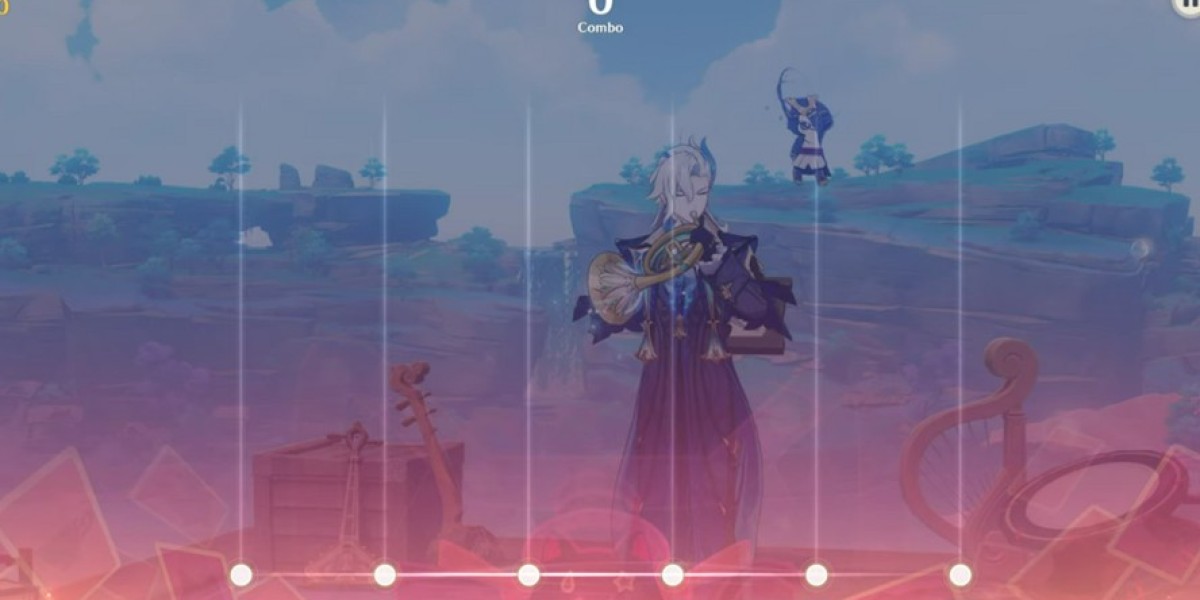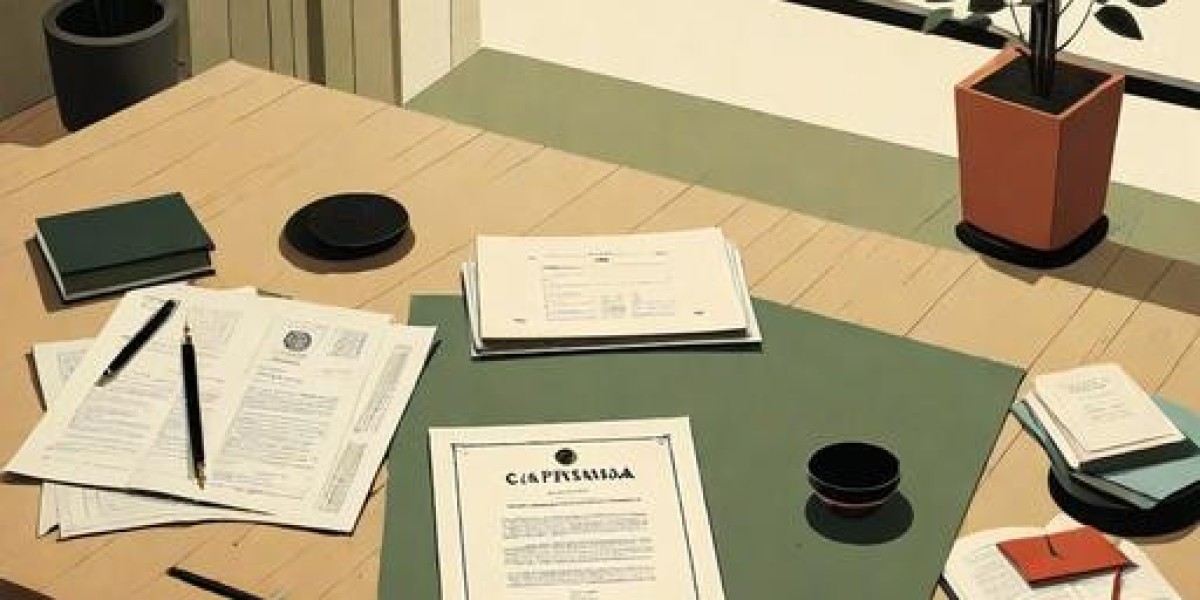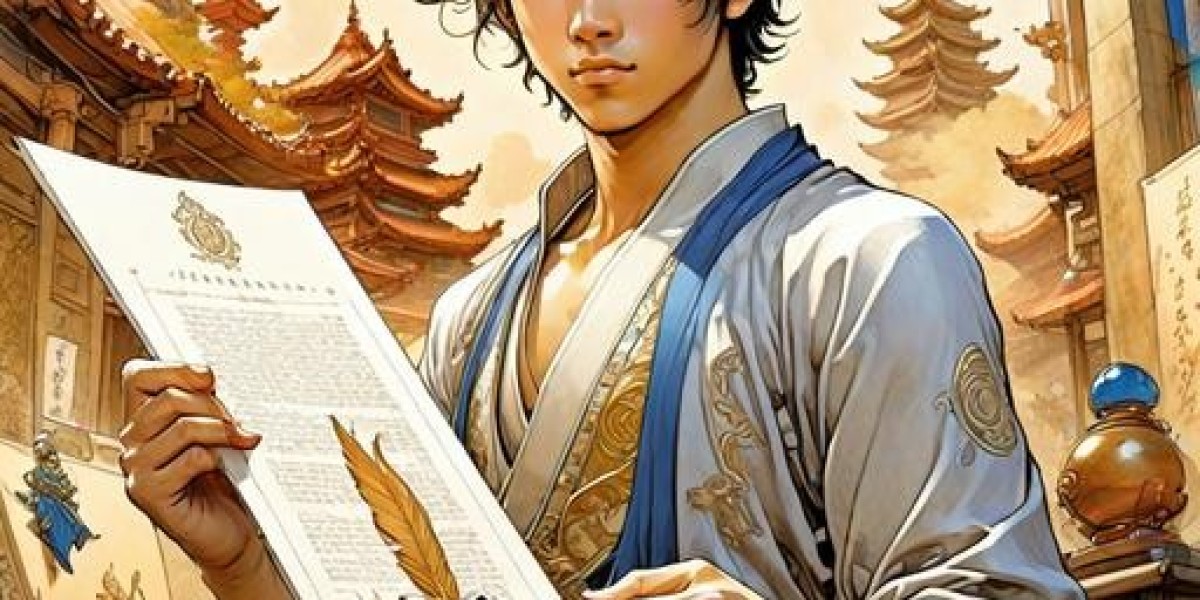Adjusting your office executive chair properly is crucial for maintaining comfort and supporting good posture throughout your workday. Here’s a step-by-step guide to help you adjust your chair for optimal comfort:
1. Adjust the Seat Height
- Purpose: Ensures your feet are flat on the floor and your knees are at a 90-degree angle, which helps reduce strain on your lower back and legs.
- How to Adjust:
- Sit in the chair with your back against the backrest.
- Locate the seat height adjustment lever, usually found on the right side of the chair.
- Lift the lever while standing up slightly to raise the seat, or sit down and pull the lever to lower it.
- Adjust until your feet are flat on the floor and your knees are level with or slightly below your hips.
2. Set the Seat Depth
- Purpose: Allows you to sit comfortably with your back supported and a small gap (about 2-4 inches) between the back of your knees and the edge of the seat. This prevents pressure on your thighs and improves circulation.
- How to Adjust:
- Find the seat depth adjustment mechanism, which may be a lever or knob located under the seat.
- Adjust the seat depth by moving the seat forward or backward while seated.
- Ensure that you have enough space between the seat edge and the back of your knees while still having the backrest support your lower back.
3. Adjust the Backrest Tilt and Tension
- Purpose: Provides lumbar support and allows you to recline comfortably without straining your back.
- How to Adjust:
- Locate the backrest tilt or recline lever, usually on the side of the chair.
- Adjust the tilt to find a comfortable angle that supports your back while allowing for movement.
- Set the tilt tension (often a knob or lever) to control the resistance when reclining. Adjust it so that the chair supports your weight without being too rigid or too loose.
4. Set the Lumbar Support
- Purpose: Supports the natural curve of your lower back, helping to reduce back pain and improve posture.
- How to Adjust:
- Locate the lumbar support adjustment, which may be a knob or a manual adjustment lever on the back of the chair.
- Adjust the lumbar support up or down and in or out to fit the curve of your lower back.
- Ensure the support is positioned to fill the natural curve of your spine without pushing too hard against your back.
5. Adjust the Armrests
- Purpose: Provides support for your arms and shoulders, reducing strain on your neck and upper back.
- How to Adjust:
- Find the armrest adjustment controls, which may include height, width, depth, and pivot adjustments.
- Set the armrests so that your elbows are at a 90-degree angle when typing, with your shoulders relaxed.
- Adjust the width and depth of the armrests to ensure they support your arms comfortably without interfering with your work.
6. Adjust the Headrest (if applicable)
- Purpose: Supports your neck and head, reducing strain and promoting a neutral head position.
- How to Adjust:
- Locate the headrest adjustment mechanism, which may be a height and/or angle adjustment.
- Adjust the headrest height so that it supports the base of your skull without forcing your head forward.
- Angle the headrest to support your head comfortably while allowing you to maintain a neutral posture.
7. Test and Fine-Tune
- Purpose: Ensures all adjustments are correctly set and the chair provides optimal comfort and support.
- How to Test:
- Sit in the chair for a few minutes, making sure all adjustments feel comfortable.
- Make small adjustments as needed based on your comfort and support needs.
- Pay attention to any discomfort or pressure points and adjust accordingly.
Conclusion
Properly adjusting your office executive chair is essential for maintaining comfort and supporting good posture. By following these steps—adjusting the seat height, seat depth, backrest tilt, lumbar support, armrests, and headrest—you can create a seating arrangement that enhances your comfort and reduces the risk of discomfort and strain. Regularly reassess your chair adjustments, especially if your work habits or body posture change, to ensure continued optimal support throughout your workday.